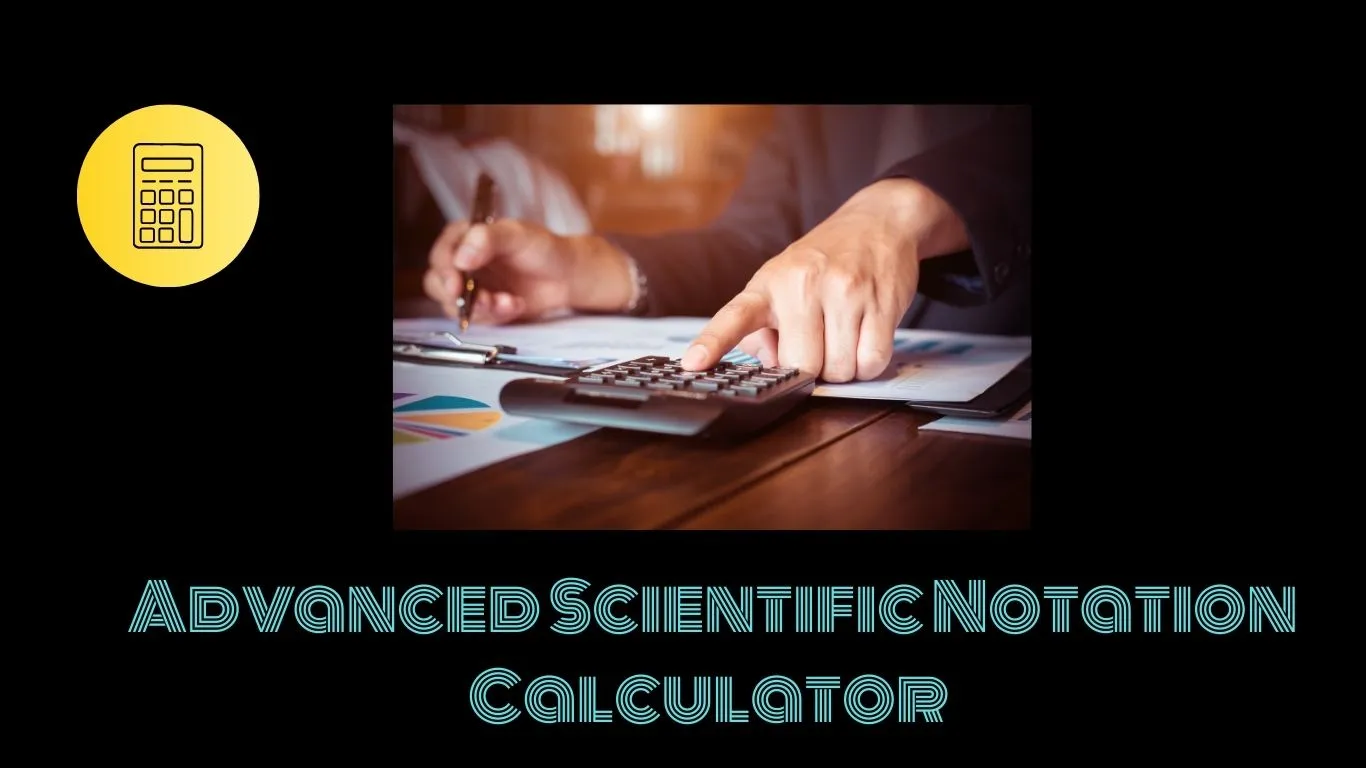Simple Scientific Notation Calculator
Explore the Advanced Scientific Notation Calculator
Simplify complex math with memory, history, dark mode, and exponent support. Experience the power of easy calculation today!
Try the Calculator NowAbout the Scientific Notation Calculator
The Scientific Notation Calculator on this page is a powerful and easy-to-use online tool designed to help you perform complex mathematical operations involving exponents quickly and accurately. Whether you’re a student, teacher, researcher, or just someone dealing with very large or very small numbers, this calculator is an essential addition to your digital toolkit.
Why Use Scientific Notation?
Scientific notation is a method of expressing numbers that are either too large or too small to be conveniently written in decimal form. For example, instead of writing 0.000000045, you can express it as 4.5 × 10-8. This makes calculations neater, faster, and less error-prone—especially when dealing with data in physics, chemistry, astronomy, or engineering.
Key Features of the Tool
- Accurate Calculations: Handles both positive and negative exponents with high precision.
- Memory Function: Easily store and reuse previous values for more efficient workflows.
- Calculation History: Keep track of past computations without losing your progress.
- Dark Mode: Switch to a comfortable viewing experience for night-time use.
- User-Friendly Interface: Simple layout with intuitive controls for quick use.
Practical Applications
This calculator is particularly helpful in fields where scientific notation is commonly used:
- Education: A perfect tool for school and university-level mathematics and science students.
- Engineering: Perform calculations involving circuit values, nanotechnology, and materials science.
- Astronomy: Deal with massive distances, light-years, or astronomical units.
- Physics & Chemistry: Simplify extremely large or tiny constants and measurements.
- Finance: Represent big financial figures, statistics, and economic data clearly.
How to Use the Calculator
Simply enter the number you wish to convert into scientific notation or perform operations on. The tool automatically processes your input and displays the result in real-time. You can also input expressions directly (e.g., 4.5e-8 × 2e5) to get instant solutions. Use the memory buttons to store and recall values, and review your previous calculations using the built-in history log.
Why This Calculator Stands Out
Unlike many scientific notation tools that offer only basic functionality, our calculator is enhanced with additional smart features that make your experience smoother and more productive. Its modern design, responsive interface, and thoughtful usability features ensure it works flawlessly across devices—whether you’re on a desktop, tablet, or mobile.
Fully Compatible with All Devices
The calculator is fully responsive, meaning it adapts to all screen sizes and operating systems. Whether you’re working from your classroom’s smartboard, your laptop at home, or your phone while on the go, you’ll enjoy a consistent and seamless experience.
No Installation, No Sign-Up – Just Use!
There's no need to download anything or create an account. Our tool is completely free to use and accessible to anyone, anytime, from anywhere. Just bookmark the page or share the link with your peers and start simplifying your calculations in seconds.
Final Thoughts
The Advanced Scientific Notation Calculator is a smart, efficient, and reliable solution for anyone dealing with scientific numbers. It's built for accuracy, speed, and convenience—making it the perfect assistant for your day-to-day number-crunching needs.
Tip: For the best user experience, use the calculator in full-screen mode and switch to dark mode for night-time use.
Have feedback or suggestions? We'd love to hear from you! Help us make this tool even better for the global community.