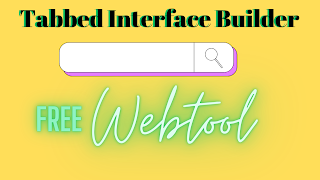**Description:**
The Tabbed Interface Builder is a web tool designed to simplify the creation of tabbed navigation interfaces. With this tool, users can easily generate customizable tabs with corresponding content sections. The interface offers intuitive controls for adding, editing, and deleting tabs, allowing users to tailor their tabbed layouts to suit their needs. Additionally, users can copy the generated HTML code for further integration into their web projects.
**User Manual:**
1. **Adding Tabs:**
- Click the "Add Tab" button to create a new tab.
- Each tab consists of a title and a content section.
- By default, the content section displays placeholder text.
2. **Editing Tabs:**
- To edit the title of a tab, click the "Edit" button located next to the tab.
- Enter the new title in the prompt that appears, and click "OK" to confirm the changes.
3. **Removing Tabs:**
- To remove a tab, click the "Delete" button located next to the tab.
- A confirmation dialog will appear asking for confirmation.
- Click "OK" to proceed with the deletion, or click "Cancel" to retain the tab.
4. **Navigating Tabs:**
- Click on a tab title to switch to that tab.
- The active tab will be highlighted, and its corresponding content section will be displayed.
5. **Copying Code:**
- Click the "Copy Code" button to copy the generated HTML code for the entire tabbed interface.
- The copied code can be pasted into an HTML file to integrate the tabbed interface into a web project.
6. **Responsive Design:**
- The tabbed interface generated by the tool is responsive and adapts to different screen sizes.
- It provides a seamless user experience across various devices, including desktops, tablets, and smartphones.